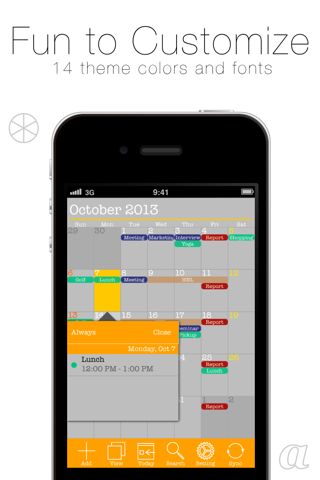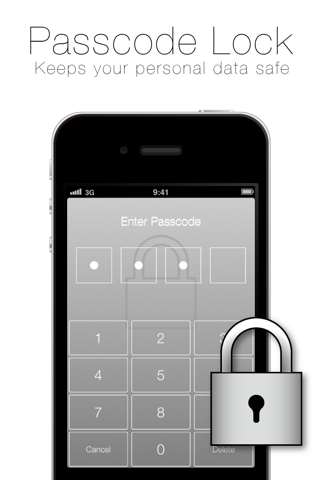SaiSuke app for iPhone and iPad
SaiSuke2 is now released !
Enjoy the brand new SaiSuke.
Welcome to SaiSuke! SaiSuke is schedule management software for the iPhone and iPod Touch.
SaiSuke has various view modes allowing you to see your calendars in a daily, weekly, or yearly views. You can get a perspective schedule for the month using the monthly view, which allows you to see appointment titles in a monthly styled calendar.
When creating and editing an appointment you can select a type from a list of previously entered titles. SaiSuke holds titles and locations that you have previously used without the need to re-type them.
Synchronize with Google Calendar™:
SaiSuke database can be synchronized with Google Calendar™. You can modify events in your Google Calendar™ via wireless.
Synchronize with iPhone Calendar:
SaiSuke Free can access the events in iPhone Calendar. You can sync with Outlook/Calendar/iCloud calendars on Mac/PC via sync feature of iOS.
Synchronize with iPhone Reminders:
SaiSuke Free can access the tasks in iPhone Reminders. You can sync with Outlook/Reminders/iCloud calendars on Mac/PC via sync feature of iOS.
Customization:
Calendar styles and font sizes can be customized so your calendars look the way you want them too.
Easy operation:
You can use the flick gesture to move to the next or previous month’s pages. Allowing you to easily browse your schedule with your thumb.
Backup to iCloud
When you enable iCloud sync, SaiSuke copys backup of event data to iCloud Storage.
When you lost the data, you may restore from iCloud. Please select [Setting]-[Maintenance]-[iCloud Backup].
Enjoy happy iPhone/iPod Touch life with SaiSuke!
DO NOT delete the old version of SaiSuke on your iPhone or iPod Touch, as this will erase any data you have entered. When you upgrading, please install the update over the existing installation.
To enable Google Calendar™ Sync Buttons, you need to setup Login info into SaiSuke. Please find the procedure on our support Site FAQ page.
If you got an error during Google Calendar sync process after you update to v2.06, you need to re-log in to Google Calendar. Please setup your login ID and password to authorize SaiSuke to access your calendar data again.
When you get the Server error message during the sync, please check the procedures on our support Site FAQ page.
If you use Google Calendar sync with iPhone Calendar, you may find duplicated appointments. You can change visibility setting of calendar at Calendar Select in Setting.
Pros and cons of SaiSuke app for iPhone and iPad
SaiSuke app good for
Funciona muito bem com o google agenda. Fiz testes. A unica falta é um alarme de eventos no iphone. Needs an event alarm on iPhone.
Works perfectly. Better than other agenda apps. Ideas for improvements:
1. Dayview: Different colours for working times.
2. Add german language
3. Month View: add zoom function
4. Take a look at Calengoo and PocketInformant and copy the helpful Features ;-)
==> Kaufempfehlung; "Must-Have"
I will give 5 stars when it will finally include tasks.
For those who complain about it not having a reminder: there is an option! You can get emails and if you set up your mobile number on the Google calendar, itll also send you Sms!
The Best Calendar App. The only Thing that could Be missed is a Task Manager (To Do List) inside.
Simply the best calender application I ever saw on a PDA/Ipod.
I am enjoying the application. However I feel limited because of the limitations when an appointment is repeated. I would really like to be able to edit a repeated appointment from Google Calendar in SaiSuke and vice versa. I would also like to add notifications (for birthdays) on repeated appointments.
Some bad moments
Today I updated the program and had to find out, that I couldnt use it any longer, because I am still on OS 3.0.
How do I get back on V 1.24?
This is the closest thing that Ive found to what Im looking for. Load time is too slow. Sync is too slow. Needs repeating evants. Please keep working on this guys! The potential is there.
I love the look of this app and the idea behind it, but it wont sync with my Google calendar. I can see all my Google calendars inside the program but none of the appointments. Doesnt seem to be any technicial support either..... :-( Sure wish I could get it working!
Really, theres nothing special here to warrant a $10 application. The syncing is very slow, the interface is reasonable, but it still does not sync with the iphone calendar.
Theres nothing here that a web app - or even a free app for that matter - couldnt do.
This is a second-rate application. The functionality and interface are mediocre. But the biggest problem is that the synchronization is unreliable. And the "Unable to Connect" error is very frequent and there is no information on how to fix the problem to make it work. Even when it does manage to successfully connect and sync, it is VERY SLOW. Overall, I am not happy with this paid application and I would not recommend it.
I think lot of the favourable reviews were written by people who just started using it and have not yet experienced the problems.
I just download the new SaiSuke but how do I transfer all the info from the old to new?!
Usually SaiSuke iOS app used & searched for
google calendar sync,
google calendar google inc,
google reminder,
and other. So, download free SaiSuke .ipa to run this nice iOS application on iPhone and iPad.